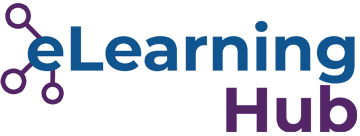About the eLearning Hub
Welcome to the eLearning Hub
A very warm welcome to the eLearning Hub! CPD eLearning and MRCPsych eLearning are bespoke resources from RCPsych, specifically designed to meet the educational needs of practising psychiatrists. As these are produced by the RCPsych, you can be confident in their quality and relevance.
Our digestible modules and podcasts are created by experts in their fields, predominantly clinical and academic psychiatrists, who know what you need to know. They’ve done the hard work for you, by sifting through the literature to produce cutting-edge updates across a whole range of topics. Everything can be straightforwardly accessed from your desktop or mobile, so you can easily fit your learning around other commitments.
CPD eLearning is designed for consultant and career grade doctors working in mental health services. Currently we have over 200 modules and 160+ podcasts to choose from and these numbers are always growing, while content is kept up to date through our module updates programme. Certificates are generated automatically after satisfactorily completing each learning event, making it simple to evidence your credits towards annual CPD requirements. At present you can obtain up to 50 credits from eLearning. You can subscribe as an individual or institution and we welcome all mental health professionals, including from outside the UK. If you want to find out more, please do get in touch.
For Resident doctors and others who wish to sit the MRCPsych examinations we offer MRCPsych eLearning resources to help you prepare for Paper A. The modules have been written by authors with recent experience of sitting the examinations themselves. All modules are also rigorously reviewed by experts in the field and the Examinations Panel, to ensure they are relevant and high quality. MRCPsych eLearning resources are currently available free of charge to anyone registered with the College as a Resident doctor, Member, Affiliate, Student Associate or Foundation Doctor Associate – just log in with your College details (not OpenAthens) to access the modules. It is also available to access on annual subscription.
We are particularly grateful if users leave feedback on any aspect of both products and, if you would like to get further involved, just drop us a line for details of opportunities.
You may have noticed that the eLearning Hub is now also home to the Congress Webinar Library, Webinar Library and some new Advanced Learning courses. These expand the College’s range of learning resources, complementing CPD eLearning and MRCPsych eLearning, and are all available on the one platform.
We hope you enjoy using CPD eLearning, MRCPsych eLearning and any other resources on the eLearning Hub and, if you have benefitted, please do tell your colleagues!
Dr Howard Ryland
CPD eLearning & MRCPsych eLearning Editor
|
Editor Deputy Editor Trainee Editor Podcast Editor Dean Associate Dean Advisory Board |
Staff Katie Hughes, Head of eLearning Rosalind Abbitt, eLearning Manager Emily Yates, eLearning Manager (maternity cover) Rebecca Harnett, eLearning Technology Manager Kate Picard, eLearning Development Manager Marianne Rogers, eLearning Editorial Co-ordinator Hannah Petter, eLearning Development Co-ordinator Kiran Brar, eLearning Administrator |
|
MRCPsych eLearning Trainee Editor Neuroscience Trainee Editor Advisory Board Wendy Burn, MRCPsych eLearning committee member Vivek Agarwal, Chief Examiner Monica Francis, PRDC representative Cherie Collins, Education Standards Manager Vacant, Examination Panel representative |
You can find out more about benefits and subscribe via the Subscribe page.
For details on your current subscription, login and visit My account. Details of your subscription are shown on the My subscriptions tab.
From this page you can also view details of the courses you have previously selected.
To find a module you can search via the search function on the home page or by visiting the CPD, MRCPsych eLearning or Free content pages. Once you have found a module, select enrol and you will be taken to My learning.
Once you select a module or podcast, you will be taken to the My learning area where you will be able to start your learning. To access the My learning area quickly, select My learning from the top menu.
Each learning module has downloadable reflective templates which encourage you to think about your existing knowledge or apply your learning to your own practice. You will get more out of a module if you allow time for these reflections and take some notes to refer back to later.
Once you have completed the module and achieved 100% in the end-of-module test, you will need to close the browser tab containing the eLearning module and your certificate will be automatically generated in your My learning account. You can close the module once you have finished it and will be able to download your certificate as evidence of your CPD activity. The certificate can take up to 5 minutes to be created. Once it has, you will receive an email and a notification in the top menu bar.
To access the certificate go to the My learning area and select the ‘Awards’ link in the blue navigation bar, then select ‘My Awards’. Select the award from the list or search using the search bar. Select the certificate and then select ‘Generate certificate’ at the bottom of the pop-up window. Your certificate will generate, and you can then download and save it.
To leave feedback on a module, select the module from My learning , go to the ‘Feedback and technical help’ section and complete the feedback survey.