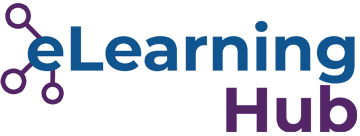Accessibility
Web accessibility
We're committed to making our Hub and all our online module and podcast content as accessible as possible.
We aim to make the site AA compliant – this is a high standard for web accessibility, set by the Worldwide Web Consortium (W3C) and described in their Web Accessibility Initiative guidelines.
Below are some of the main ways in which we help to make our website and eLearning resources more accessible to people.
Compatibility with screen readers
Our online module and podcast content is designed to be compatible with screen readers, for example NVDA, to allow for the content to be read out loud.
The eLearning Hub and My learning site includes features designed to improve the user experience for people using screen readers
Meaningful ALT attribute on images
Most images on this site contain additional 'alternative' text that is stored with the image.
This allows users who otherwise wouldn't be able to see the image access to the stored information. This helps users of assistive technology (e.g. screen reading software), as well as visitors who disable images due to a slow internet connection.
Any image that is considered purely decorative will have blank alternate text. This reduces the amount of unnecessary content on the page.
Header Tags
HTML heading tags are used to convey document structure. H1 tags are used for main titles, H2 tags for subtitles down to H6. This is important because, among other reasons, it helps people with screen readers to navigate through pages more quickly.
Contextual links
We make sure that links are contextual - the linked words provide contextual information about the page behind the link. This is important because, among other reasons, it helps people with screen readers to reach the content they need more quickly.
Navigating by keyboard
We aim to make sure that our site, online modules and podcasts are designed so that people can navigate all content and perform all activities included by keyboard.
The eLearning Hub and My learning site is designed to be accessible via keyboard navigation.
Plain English
The College has used plain English where possible. However, the site does include medical and other professional terms where appropriate.
Use of colour
Care has also been taken to ensure colours are generally of strong contrast for on-screen reading. No information on the site is solely dependent on colour to be intelligible.
Multimedia user controls
All video and audio content within the modules and podcasts has full user controls, so learners can navigate the media as required.
Provision of transcripts
Transcripts are provided for all video and audio within modules. Over recent years we have introduced transcripts for podcasts, so people who cannot hear our podcasts can still access the content.